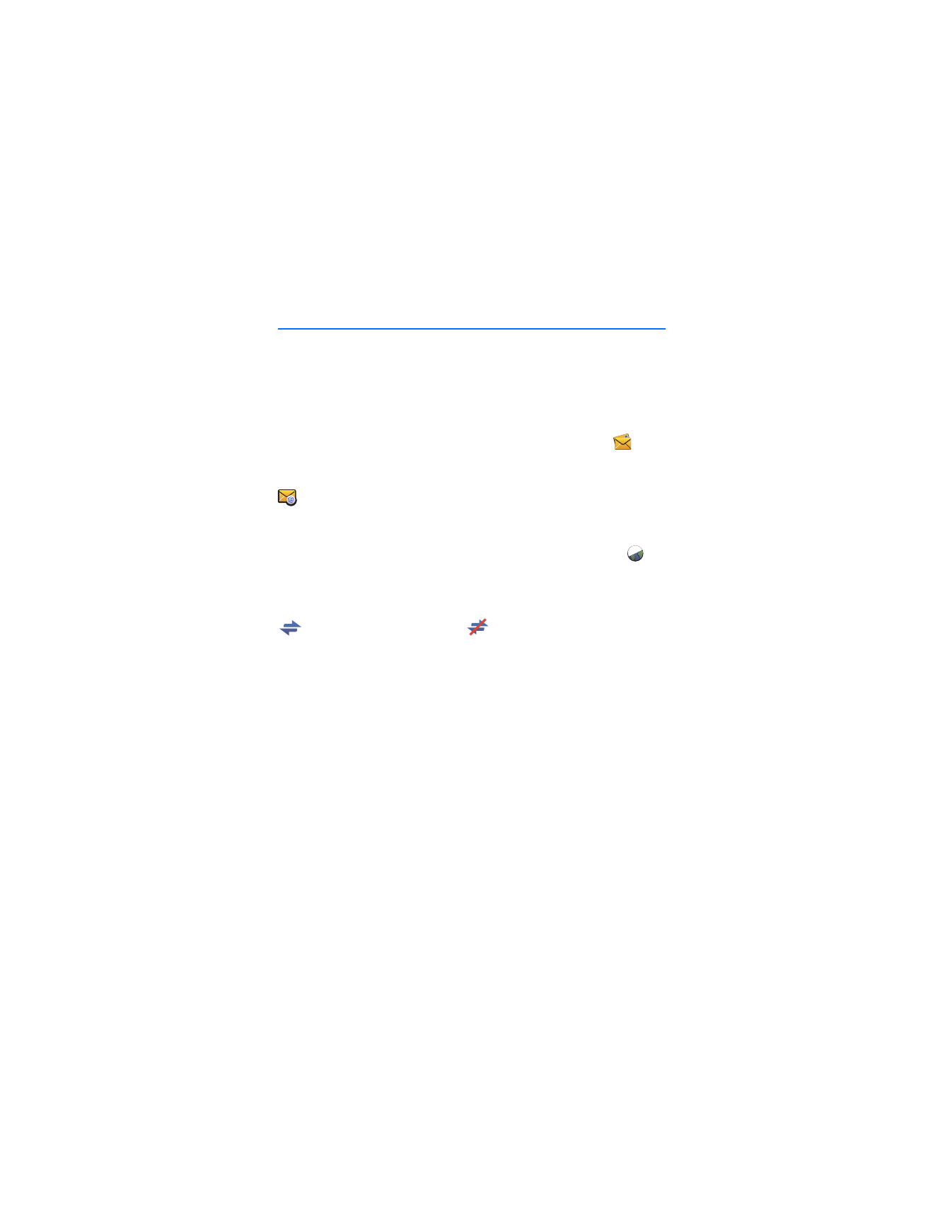
■ Predefined shortcuts
To send and receive text messages or manage contacts, select
. For
details, see “Messages and contacts”, p. 8.
To send and receive e-mail using your default e-mail application, select
. The network connection is set up using the default connection
profile, and the e-mail application opens. For details, see the
instructions for the e-mail application.
To browse web pages using your default internet browser, select
.
The network connection is set up using the default connection profile,
and the browser opens. For details, see the instructions for the browser.
To connect to the internet using the default connection profile, select
. To close a connection, select
.
For information about connection profiles, see “Connection settings”,
p. 14.